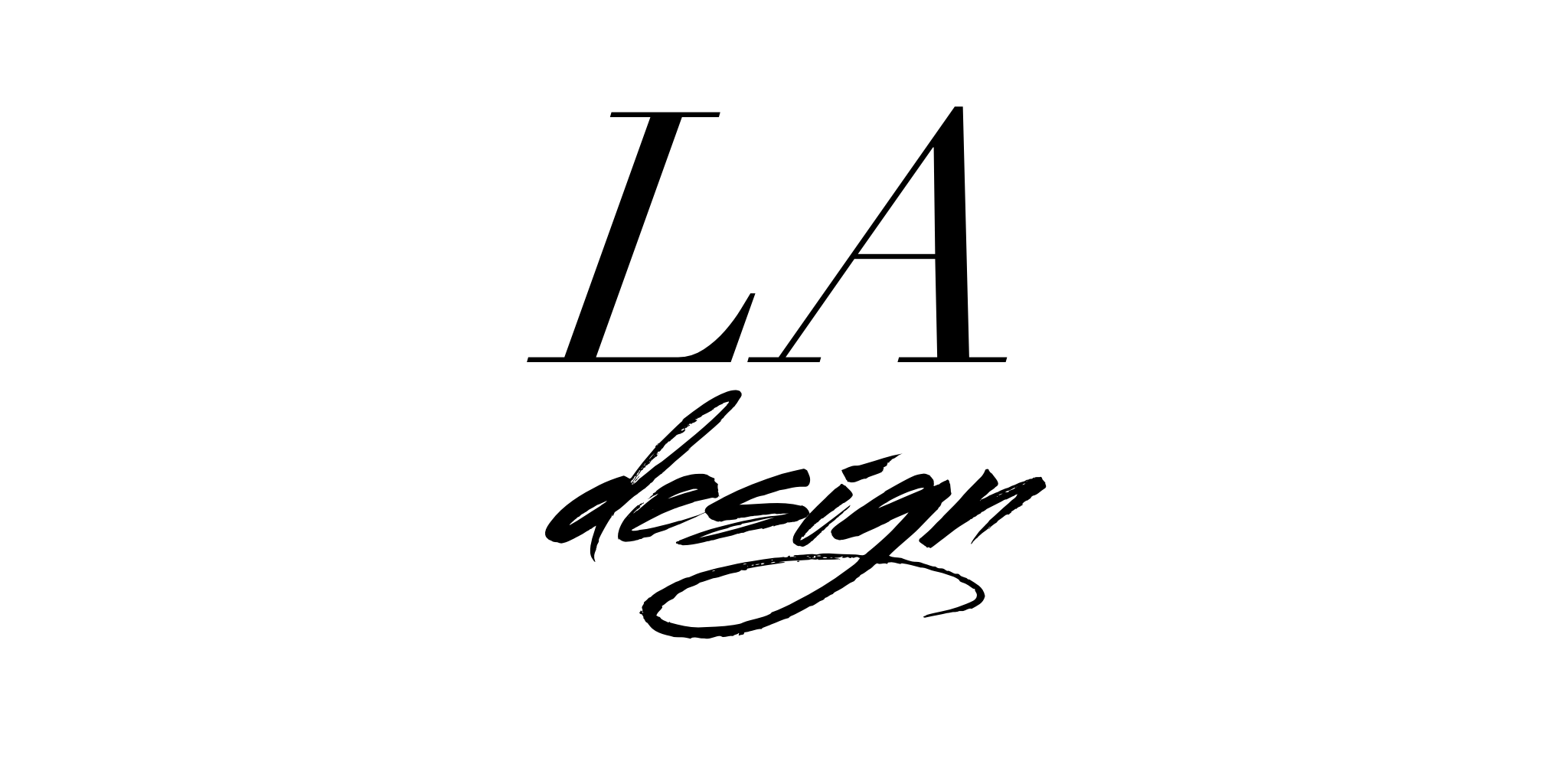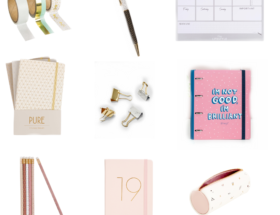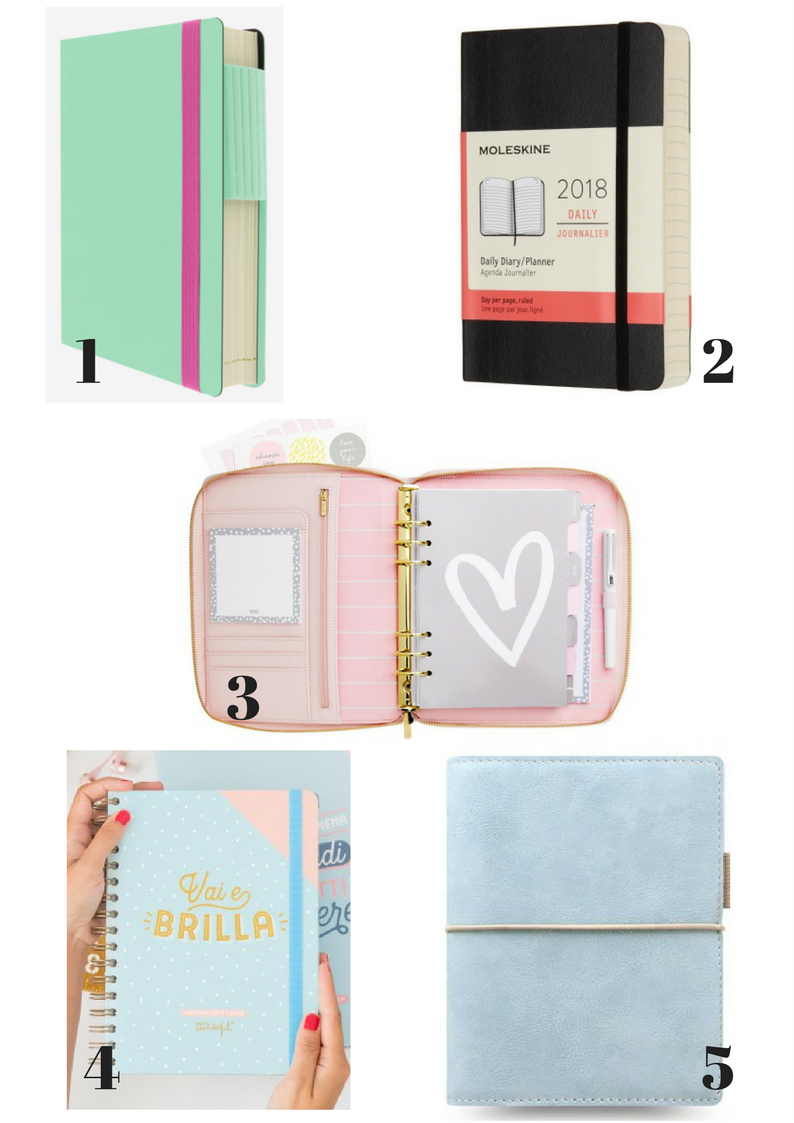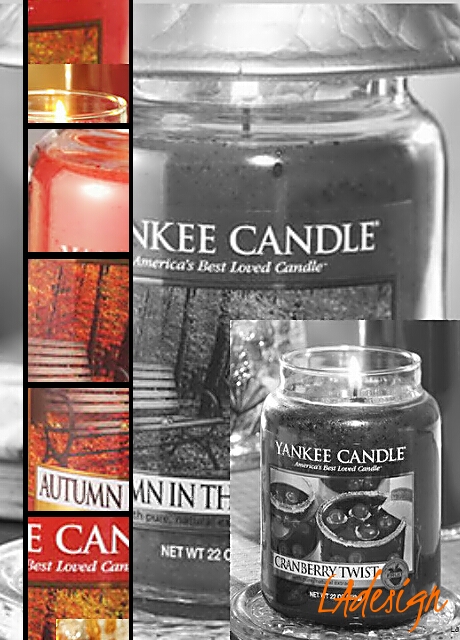Oggi parliamo di Google Chromecast, un dispositivo di streaming multimediale che si collega alla porta HDMI del televisore. Utilizza i dispositivi mobile per trasmettere alla TV di casa i programmi TV, film, musica, sport, giochi preferiti e non solo. Chromecast è compatibile con iPhone®, iPad®, telefoni e tablet Android, laptop Windows®, Mac® e Chromebook.
Today we are talking about Google Chromecast, a media streaming device that connects to the HDMI port of the TV. Use mobile devices to broadcast TV programs, movies, music, sports, favorite games and more to your home TV. Chromecast is compatible with iPhone®, iPad®, Android phones and tablets, Windows®, Mac® and Chromebook laptops.

I principali pregi di Chromecast sono la vasta compatibilità, la semplicità di utilizzo e il prezzo. A soli 39 € si può acquistare, sia dallo store ufficiale di Google che in qualsiasi negozio di elettronica, la versione base in grado di riprodurre video fino a una risoluzione di 1080p (Full HD). Le colorazioni al momento disponibili sono: il classico nero, il rosso e il giallo.
The main qualities of Chromecast are its broad compatibility, ease of use, and price. The basic version can be purchased by only 39 € from both the official Google store and any electronics store, that can playback videos up to a resolution of 1080p (Full HD). The colors currently available are: classic black, red and yellow.

Nel dettaglio, le principali funzionalità del Chromecast sono:
- Streaming veloce
- Trasmissione dello schermo dei dispositivi mobile Android
- Trasmissione di qualsiasi sito web
- Utilizzo del dispositivo mobile come controller di gioco personale
In detail, the main features of the Chromecast are:
- Streaming fast
- Transmission of Androids screen
- Transmission of any website
- Use mobile device as a personal game controller
La configurazione è semplicissima, basterà collegare il dispositivo a una delle porte HDMI del televisore (che ovviamente dovrà essere accesso) e alimentarlo usando uno dei cavi in dotazione: o tramite la tradizionale presa elettrica oppure tramite il cavo USB collegato direttamente a una delle porte del televisore.
The configuration is very simple, just connect the device to one of the HDMI ports on the TV (which obviously has to be switched on) and power it up using one of the supplied cables: either through the traditional power outlet or via the USB cable connected directly to one of the TV.

Per effettuare la configurazione da smartphone/tablet, bisognerà scaricare e avviare l’applicazione Google Home per Android o iOS. Ci vorrà solo qualche secondo affinchè venga rilevato il Chromecast sul proprio dispositivo. Verificate però che il Chromecast e il dispositivo mobile siano connessi alla stessa rete WiFi! Dopodiché comparirà un codice alfanumerico sia sul televisore che sullo schermo del dispositivo mobile, impostate quindi un nuovo nome per il vostro Chromecast. Per concludere, premete su Continua, scegliete la rete wireless a cui far connettere il Chromecast e infine digitate la sua chiave di accesso. A questo punto il Chromecast si riavvierà ed entro pochi secondi sarà pronto a trasmettere tutti i propri contenuti al televisore.
To set up your smartphone / tablet, you will need to download and launch the Google Home app for Android or iOS. It will take only a few seconds to be detected Chromecast on your device. However, make sure your Chromecast and mobile device are connected to the same WiFi network! After that, an alphanumeric code will appear on both the TV and the mobile device screen, then set a new name for your Chromecast. Finally, press Continue, choose the wireless network to connect your Chromecast, and then type your access key. At this point, the Chromecast will restart and within seconds it will be ready to transmit all of its contents to the TV.
Per trasmettere i contenuti dal proprio computer bisognerà utilizzare il browser Google Chrome (no Microsoft Edge, Safari o altri). Una volta collegati al sito internet che si vuole trasmettere al televisore basterà cliccare sull’icona ≡ collocata in alto a destra (nella barra degli strumenti di Chrome) e selezionare la voce Trasmetti dal menu che compare.
To send content from your computer, you will need to use the Google Chrome browser (no Microsoft Edge, Safari or others). Once connected to the web site that you want to stream to your TV, just click on the ≡ icon located at the top right (in the toolbar Chrome tools) and select the Send item from the menu that appears.

Se si vogliono invece trasmettere i contenuti dal proprio smartphone (o altri dispositivi mobile) si dovranno installare una delle tante applicazioni compatibili con Chromecast (Chrome, Spotify, Netflix, YouTube, ecc), e avviare la riproduzione del contenuto di interesse pigiando sull’icona di Google Cast.
If you want to send content from your smartphone (or other mobile devices), you’ll need to install one of the many Chromecast-compatible apps (Chrome, Spotify, Netflix, YouTube, etc.), and start playing content from Google Cast icon.
Se utilizzi uno smartphone o un tablet Android, puoi anche trasmettere l’intero schermo del tuo dispositivo al televisore. Basta recarsi nel menu Impostazioni > Display e selezionare l’opzione Trasmetti schermo.
If you’re using a smartphone or Android tablet, you can also transfer the entire screen of your device to your TV. Simply go to the Settings> Display menu and select the Transmit Screen option.